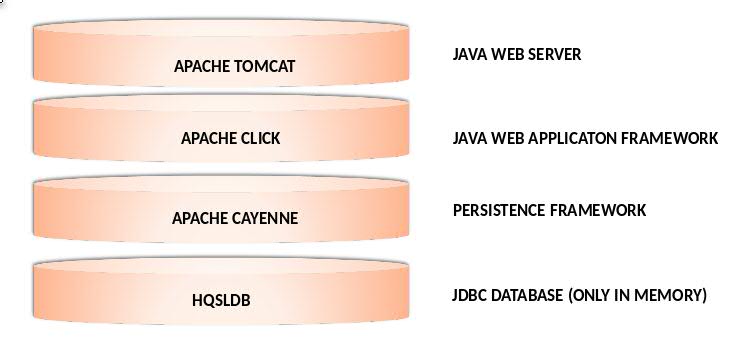Overview
Network Advisor is a software to collect, analyze and build reports related with network technologies.
Here the main objectives of Network Advisor:
- Facilitate the inventory of network infrastructure equipment;
- Check the End of Sale / End of Support of the identified equipment;
- Review the device´s configurations to recommend the best practices;
- Network protocol analysis applied to Spanning Tree Protocol, VLAN Trunk Protocol, OSPF, etc;
- Support many vendors.
Components
Network Advisor is a Java Application running in a Apache Tomcat
Understanding
Here the Posts that you need to read to understand how to use Network Advisor
http://networkadvisor.com.br/2017/12/07/network-advisor-collecting/
http://networkadvisor.com.br/2017/12/08/network-advisor-importing/
http://networkadvisor.com.br/2017/12/07/network-advisor-list-of-commands/
http://networkadvisor.com.br/2017/12/08/network-advisor-devices-and-modules-supported/
http://networkadvisor.com.br/2017/12/08/network-advisor-protocols/
http://networkadvisor.com.br/2017/12/08/network-advisor-listing-vlans/
http://networkadvisor.com.br/2017/12/08/network-advisor-listing-interfaces/
http://networkadvisor.com.br/2017/12/08/network-advisor-end-of-life/
How to Get It
The Network Advisor is available from the Hub Docker. To get it, just install the Docker in your machine and execute the following commands:
If necessary, create an account in hub.docker.com and login
docker login
Download the latest image and run the container
docker pull lomonaco/networkadvisor
docker run -p 8080:8080 -d lomonaco/networkadvisor
To Access
http://$SERVER_IP:8080/NetworkAdvisor/user/home.htm
Help
I hope that Network Advisor help you to analyze your network. Any question just send an email to networkadvisor@networkadvisor.com.br