Is important to import all the devices to be analyzed together.
To do that, first include all the text files into a .zip file.
Obs. If you are using Mac please remove __MACOSX from zip archives
In Network Advisor, use the menu Tools -> Import Devices to upload the .zip file.

You can see if the devices were imported or not in the File Upload Result
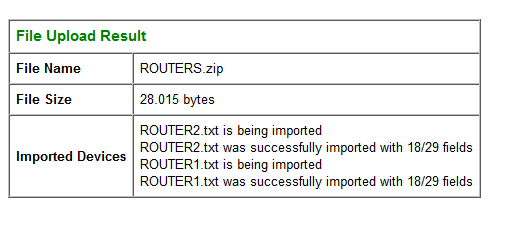
In this example above the file ROUTERS.zip contain 02 devices (ROUTER1.txt and ROUTER2.txt).
The result 18/29 fields means that were expected 29 commands but only 18 were found.
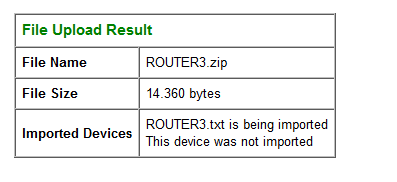
In this example above the file ROUTER3.zip (with ROUTER3.txt) was not imported
Here an example which consists of two devices collected in a zip file Public