Devices
You can see all devices imported using the menu Devices -> List Devices
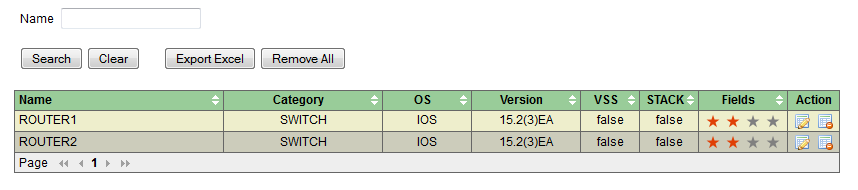
You can filter the devices using the TextBox name.
In the Action column you can see all fields associated with the device and delete the device.
In the Fields column you can see the number of commands that were imported with success.
You can see all devices ports utilization using the menu Devices -> List Devices Utilization
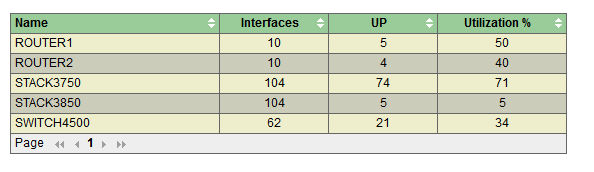
Modules
You can see all modules imported using the menu Devices -> List Modules
You can filter the modules by name.
You can see the number ports available in each module.
The Device column shows where the module is installed.
Chassis
You can see all chassis imported using the menu Devices -> List Chassis

You can filter the chassis by Name or by Model.
Chassis versus Device
Chassis is the hardware and the device is the logical.
For example, if you have two 3850 switches in a stack, you have two chassis and one device


